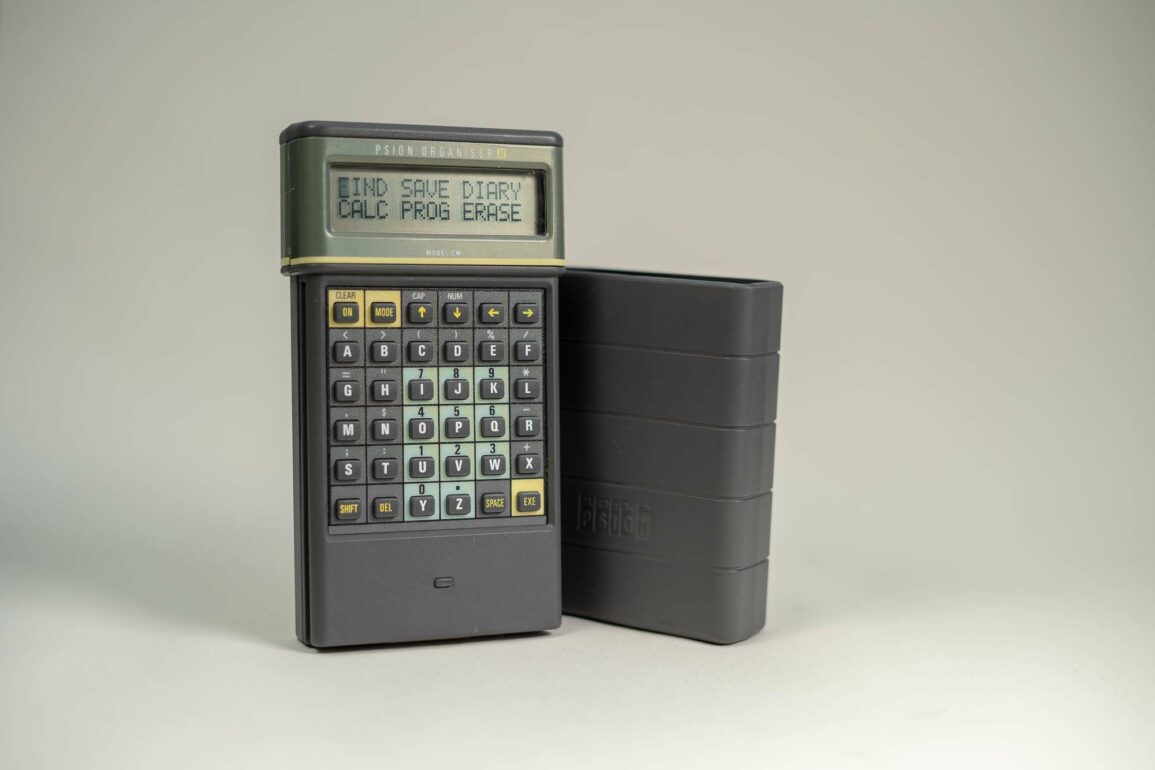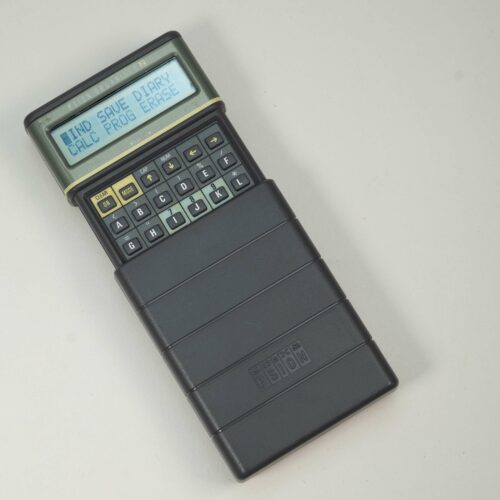
Not (quite) the first pocket computer, but undoubtedly the one that made the most impact when it entered the scene in 1986 and squared up against the iconic Filofax. Would the yuppie choose the sleek leather ring-binder and an elegant fountain pen, or the dark plastic alternative with its dot-matrix display to go with his
In reality, although the Psion Organiser 2 (or, for convenience, the Psion 2) certainly garnered attention and sales amongst flash businessmen, paving the way for the modern PDA, it was to be its flexibility and sturdy industrial design that drove its success. The much less visible success of commercial work (worry not though, the Psion 3 would address that in 1991). But that’s a story for another day.

Back in 1986 while TV advertising was highlighting the advantages of the Psion 2 for suited-up yuppies, the BASIC-like ‘Organiser Programming Language’ (OPL) and
Aiding and abetting all this was the ability to add plug-in modules, including the RS232 “

The Psion 2 in the hand
Perhaps the most impressive thing about the design, which still looks good nearly 40 years later, is the perfection of the sliding cover which comes down to reveal the keyboard or, with an extra tug, can be removed altogether. The keyboard itself – not Querty but perhaps at this stage that didn’t matter – has good travel and the artificial ‘click’ helps make it useable. It must be said that in appearance and sound it seems to owe a lot to the 1981 BBC TV adaptation of The Hitchhiker’s Guide to the Galaxy.
The strict 6 x 6 grid of buttons is a bit weird if you’re used to a D-pad on a TV remote or the cursor keys on a computer, but in that era TV remotes were somewhat less sophisticated (and indeed optional). The ‘Shift’ key in the bottom left allows for access to the special characters and numbers, and the positioning feels natural enough. It’s actually quite easy to get used to coming from a post-iPhone era when you’re always having to look at the buttons on screen! If you’re going to head into lower-case things do get fiddly – you need to press Shift+Up to switch between caps (default) and lower case.
On which subject the screen is good – clearer than many of its age – and thanks to the contrast dial by the side it is easy to keep crisp. It is a bit odd that it uses a character matrix so there are gaps between each 5×8 character grid. This makes it impossible to create a complete graphic (not that the CPU would be keen), though programmers still managed to create playable games.
Is it actually useable?
Operating the device seems almost impossible in the era of touch-screen phones but, in all fairness, it’s still easier than typing your Wi-Fi code into a smart TV setup page. When you slide down the case and power up, you’re presented with a menu (3 items per line) and you use the cursor keys beneath the screen to select the function. The EXE button selects it (yes, short for ‘Execute’ – no one was making computer terminology friendly here). You can choose to:
- FIND: Type a few characters from an entry you previously typed into the SAVE tool and EXE to find it. If there are multiple results you can page through by pressing EXE again.
- SAVE: Add information, for
example addresses. There were no ‘fields’ as such – just singleentires – so you can type what you like. - DIARY: Add diary entries by scrolling forward/back through your calendar with the left/right keys and in half hour steps with the up/down keys. The upshot seems to be that if you add “MEET DAVE” (no lower case here!) at 09.00 in a few days, you’ll only see it when you review the diary by going to the day and then specifically viewing the hour. Luckily you can set alarms.
- CALC: Straightforward calculator. Uses the upper line of the display to show you the sum you asked for, and keeps the result in memory for the next use.
- PROG: A similar sub-menu for managing your additional programs.
- ERASE: Allows you to scroll through items added with SAVE and press DEL (with an Are you Sure Y/N).
- TIME: A Clock with a calendar (not Y2K compliant).
- INFO: Presents a sideways-scrolling display of memory usage in percentages (including any expansions fitted)
- ALARM: Allows you to set an alarm (up to 8) without a calendar appointment.
- COPY: File management
- RESET: After a warning, wipes the machine.
- OFF: Yes, that’s right, to power down without waiting for the machine to simply tun itself into standby you need to select the last item on the menu and hit EXE.
Key presses are accompanied by a satisfying ‘click’ sound (generated by the device), and using it is not as difficult as you might imagine for obviously a very limited feature set. The all caps screen seems a little aggressive by modern standards, but remember this was the year of the 386 PC so text and cursor interfaces are the norm on the desktop too.
It might seem a limited set of functions, but of
What happened to Psion?
Psion (the PSI stands for Potter Scientific Instruments after founder David Potter, apparently) began with the less flexible (but similar) Psion Organiser. Later versions of the Psion Series 2 gained 2 more lines of display (LZ & LP) . While the II cemented itself in many industrial applications, the consumer market moves fast.
The Psion 3 (and variants) were clamshell personal organisers which were also immensely popular. They were also badged by Acorn, creators of the ARM chip, and the “Archimedes” computers commonly used in UK schools. That’s interesting because Psion’s switched to a 32-bit ARM processor for their Series 5 device (another clamshell, but with very
Psion 4? 6? Nah – apparently even numbers are unlucky. There was a Psion 7 though, which was a good bit bigger – an early
Spiritual successor?
The Gemini PDA, by Planet Computers, revives one of the Psion 5’s most loved features – the tactile keyboard. The Gemini smartphone (or Wi-Fi only option) has a 6″ colour screen and the keyboard is produced in a variety of variants and it seems to work for a niche who want a workable keyboard they can fit in their pocket, something the touch-screen world has never quite offered. It’s worth remembering how long people, especially in the business community persisted with the Blackberry, because – people often said – of the tactile keys. (Personally I thought it was because their employers had a contract with Blackberry and they were secretly jealous of my iPhone, but Planet Computers seem to have bet the farm on the literal interpretation).